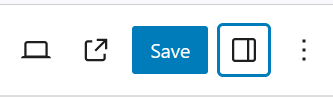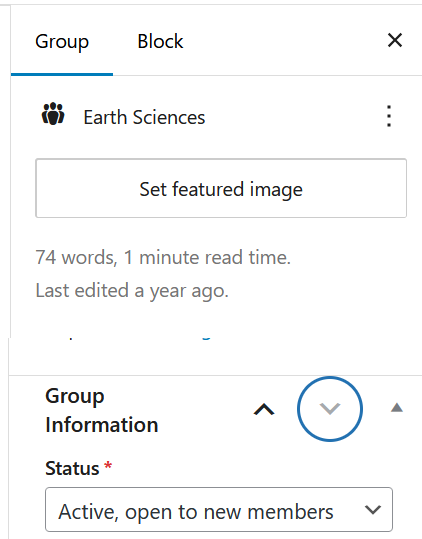Group, Event etc. information form disappears
When creating or editing any of the u3a posts (Groups, Events, Venues, Contacts, Notices) there is an information form at the bottom to structure the content. This form can seem to disappear of move between columns. This article shows how to control it.
The information form is usually positioned at the bottom of the central editing panel:
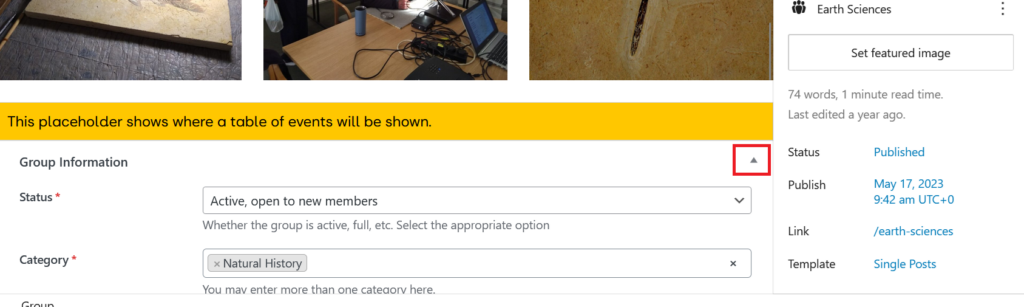
The small triangle (highlighted in red on the screenshot) will collapse the whole form so it effectively disappears:
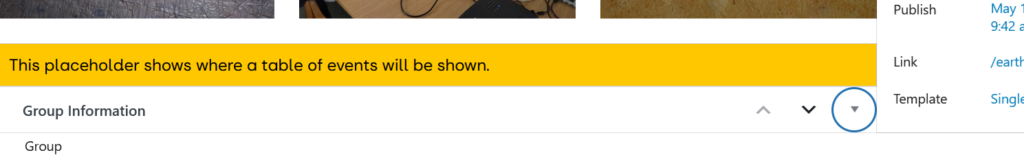
Note the triangle is highlighted in a blue circle by WordPress and will restore the form.
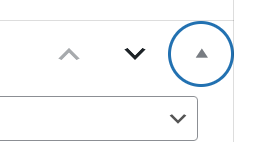
When restored, the triangle remains in a blue circle and two arrows now appear (one greyed out so is inactive for now).
Double click the down arrow and the information form is moved to the settings panel on the right hand column.
Make sure that ‘Group’ tab rather than ‘Block’ tab is selected.
The up arrow moves the form back to the main editing panel.
Note if the form completely disappears the settings panel is collapsed. Open the setting panel using the icon in the blue square on the very top-right of the screen: