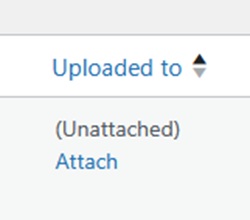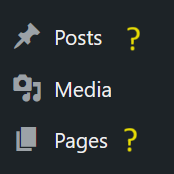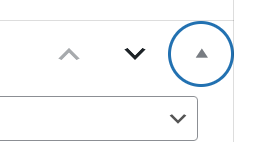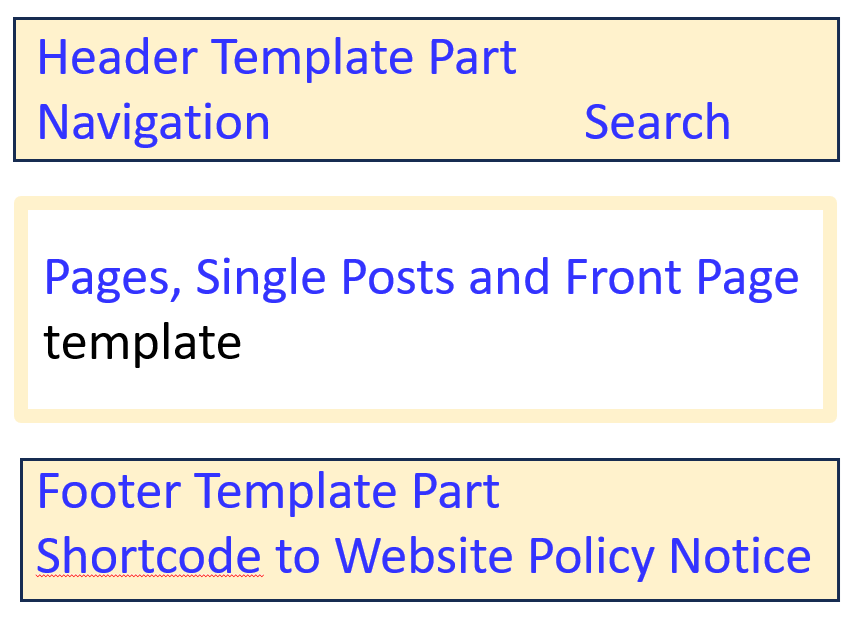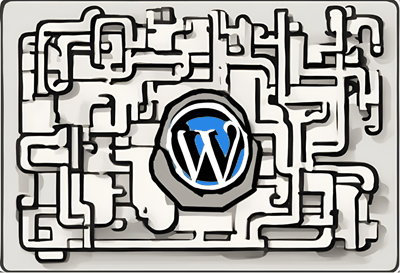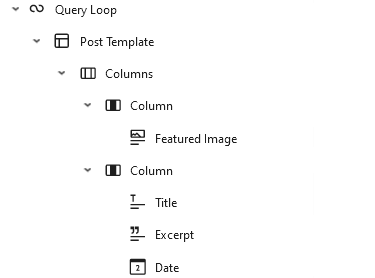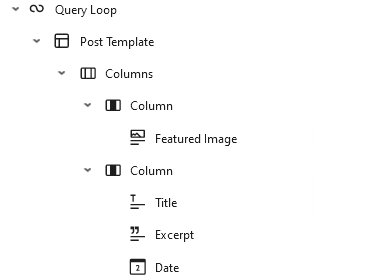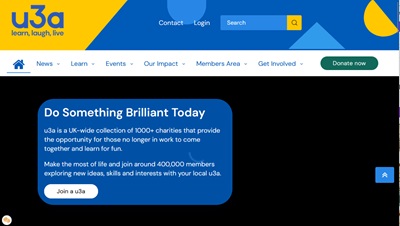SiteWorks and WordPress ‘how-tos’
These articles cover various topics relating to SiteWorks and WordPress. Some are simple ‘how do I do this’ while others discuss topics and approaches that include personal preferences and opinions so treat them as a source of ideas.
Note that some, flagged (advanced), are generally more suitable for experienced Web Managers and site authors.
Contents
How tos
The following quick How to guides are links to PDFs that open in a new browser tab. They complement the User Guide by having step-by-step instructions dealing with one specific point.
Editing
These articles give insight and suggestions relating to various WordPress editing features.
-
Show a YouTube (or other) video on your site
Show a YouTube (or other) on your site SiteWorks does not support uploading videos (ref. Web Manager > Operating Procedures) but it is easy to have a video on, typically,…
-
Media Library quirks and bewares
Media Library quirks and bewares It’s fair to say the Media Library is a weak area of WordPress, at least for the needs of u3as. Well know is that it’s…
-
Page or Post?
Page or Post and how does SiteWorks fit in? The first point to make is with SiteWorks many u3as will have no need to create Posts. They will find the…
-
Groups etc. information form disappears
Group, Event etc. information form disappears When creating or editing any of the u3a posts (Groups, Events, Venues, Contacts, Notices) there is an information form at the bottom to structure…
-
Templates, Headers and Footers
Templates, Headers and Footers Templates in WordPress provide a layout for pages and posts. Templates are part of the WordPress theme or come with plugins and referring to generic WordPress…
-
Authoring tips (advanced)
Aimed at experienced Web Managers – suggested SiteWorks authoring best practice and tips. Includes points on u3a plugins and ways of working.
-
Query Loop and u3a plugins (advanced)
Advanced. The ‘Query Loop’ garners more questions than any other editing topic. When to use u3a features and when a Query Loop may be appropriate?
-
Query Loop additional attributes (advanced)
Advanced. Accessing through a Query Loop additional attributes of u3a features – groups, events, venues, contacts and notices.
Administration related
-
Forms on your SiteWorks site
Forms on your SiteWorks site A form allows information to be captured in a more structured way than the SiteWorks contact form. For example registering for a coach trip. Bear…
-
Copy a SiteWorks site WPVivid (unsupported)
Advanced. Moving a SiteWorks WordPress site to another host (including Local WP) is not supported by the team. Nevertheless, these notes will assist anyone giving it a go.
-
Old: copy a SiteWorks site All-in-one plugin (unsupported)
Advanced. Moving a SiteWorks WordPress site to another host (including Local WP) is not supported by the team. Nevertheless, these notes will assist anyone with one approach.
Site setup and migration
-
Broken links to your live site
Advanced. Moving a SiteWorks WordPress site to another host (including Local WP) is not supported by the team. Nevertheless, these notes will assist anyone with one approach.
-
Website styles
There is a different website design styles out there, much of which stems from sites having various purposes. These are described and discussed.