Introduction #
A 404 error is produced when the website’s server can’t find the page, the site visitor is trying to access via a hyperlink or entering a URL in their browser. In these cases, any link to a page that isn’t there, or a link with an error in the URL is termed a dead or broken link. If the server produces this error, the visitor is taken, by design, to the page, called the 404 page (after the original error code). This informs the visitor of the error and confirms that the site is still active. In SiteWorks the following outline page is provided:
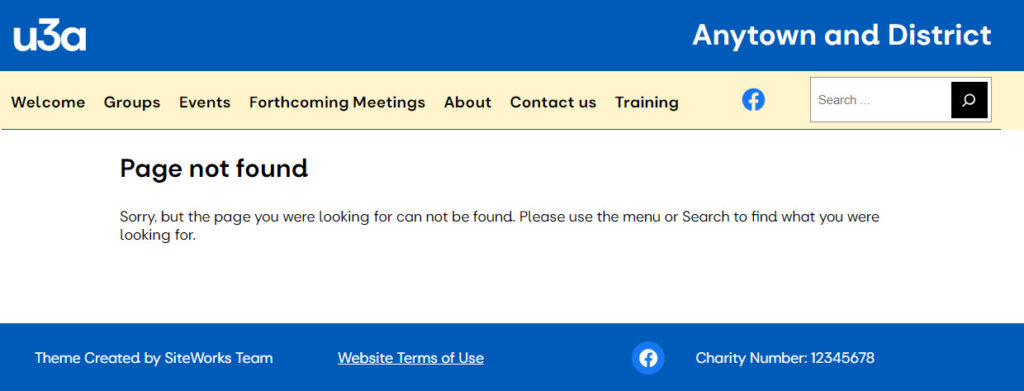
Editing the 404 Page #
If the Website Administrator wishes, the page in the SiteWorks distribution can be edited to provide more information or a more attractive or informative layout.
From the Dashboard ⇒ Appearance ⇒ Editor Templates ⇒ Page: 404, the page can then be edited. The page Headers and Footers should not be edited from this page. An example of a modified page is shown below:





