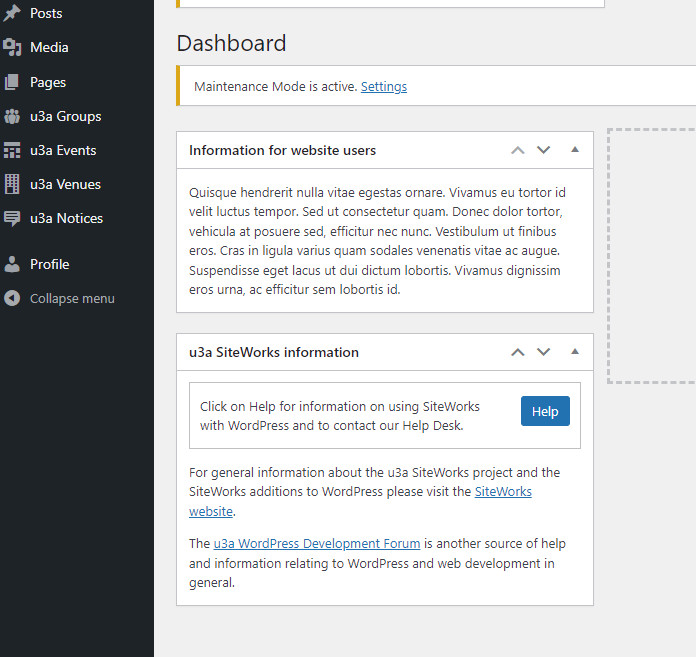For the occasional user (typically Authors), the information provided on the Dashboard may be more than required. For this reason, the Administrator can provide u3a specific information, for example, with brief notes on how pages and posts should be configured.
To configure the Dashboard as an administrator, Select u3a Settings ⇒ Dashboard Settings from the left-hand sidebar, as shown below.
Add the required content into the text box, the panel title can be changed as required. The Administrator is given the option to provide this information to Editors, by selecting the tick box.
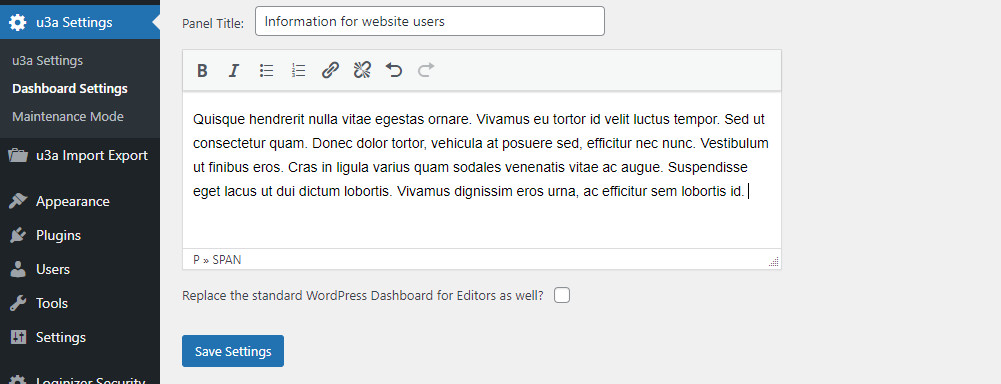
On completion, select Save Settings. A confirmation will appear, confirming the changes have been saved.
The Dashboard for a user, with the Author Role, will now appear as: